.png)
.png)
.png)


Complete transactions without ever leaving the customer’s side, from order to receipt, anywhere on the store floor, reducing wait times and eliminating lines.

Modern customer experiences, such as BOPIS or endless aisle, require accurate inventory. With the Awayco Mobile POS, you have a complete store inventory management solution built from scratch with a focus on user experience. Real omnichannel requires real-time inventory.



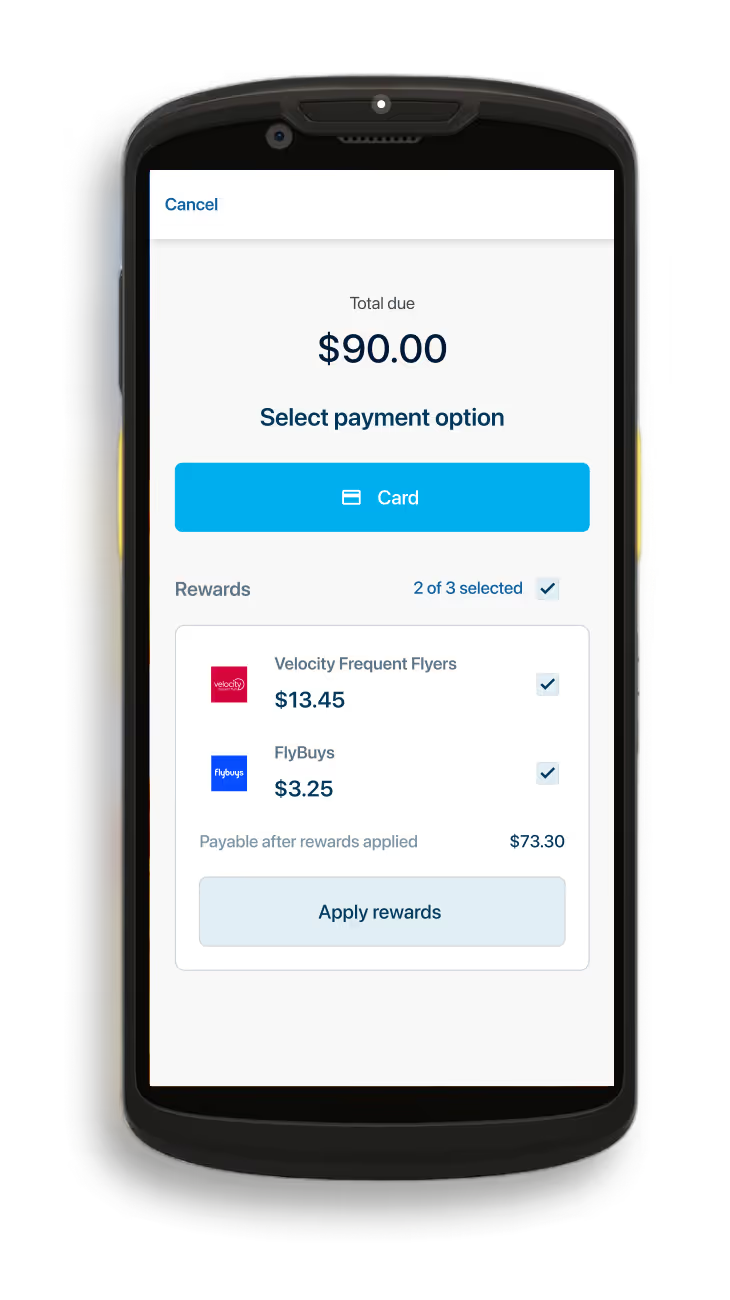
Deliver rewarding in-store experiences — built for the way enterprise retailers do loyalty.

Accept all types of in-person, contactless payments with only an Android Device.



Built into the mobile POS
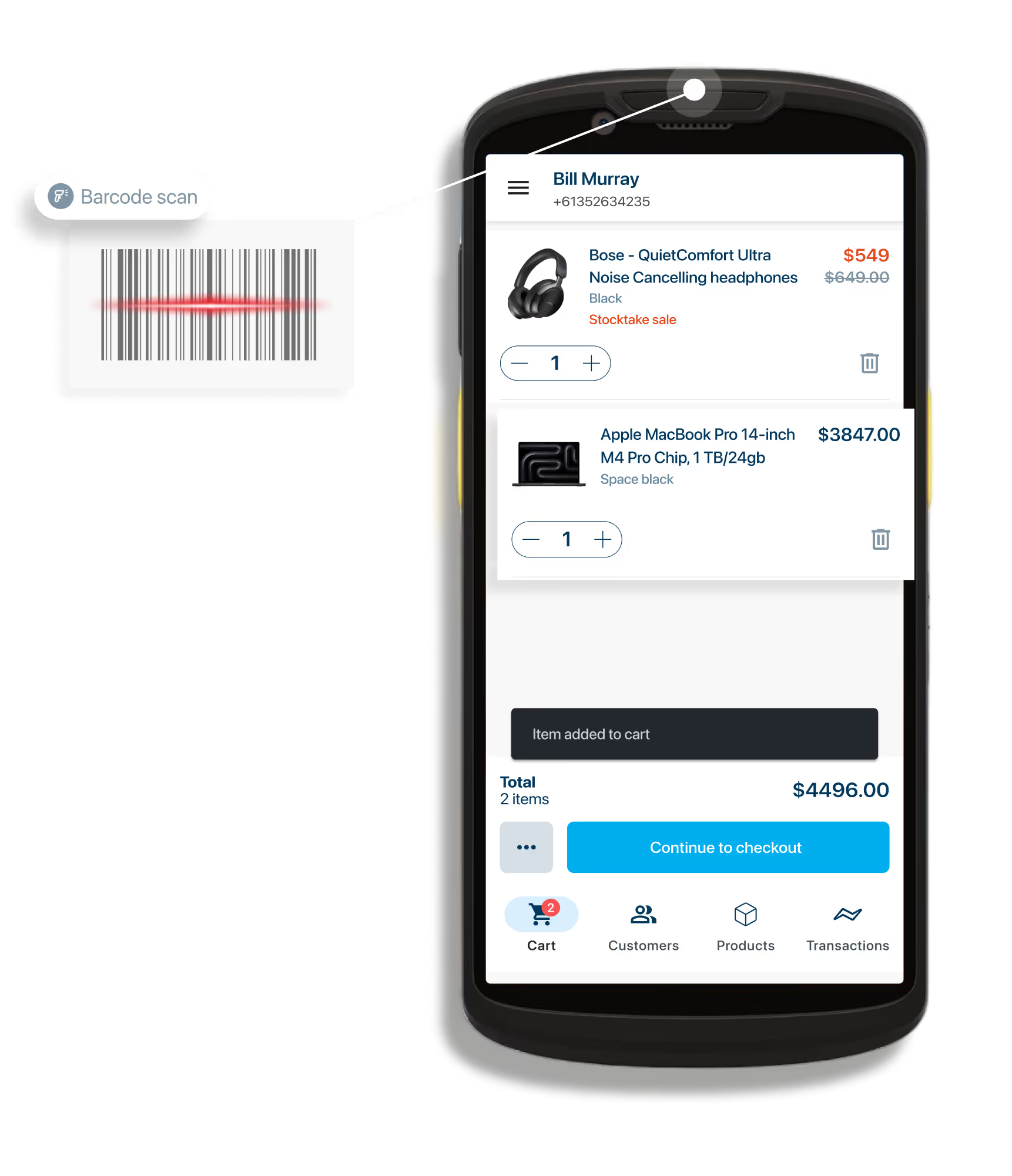
The Mobile POS for Omnichannel Retailers
Schedule a demo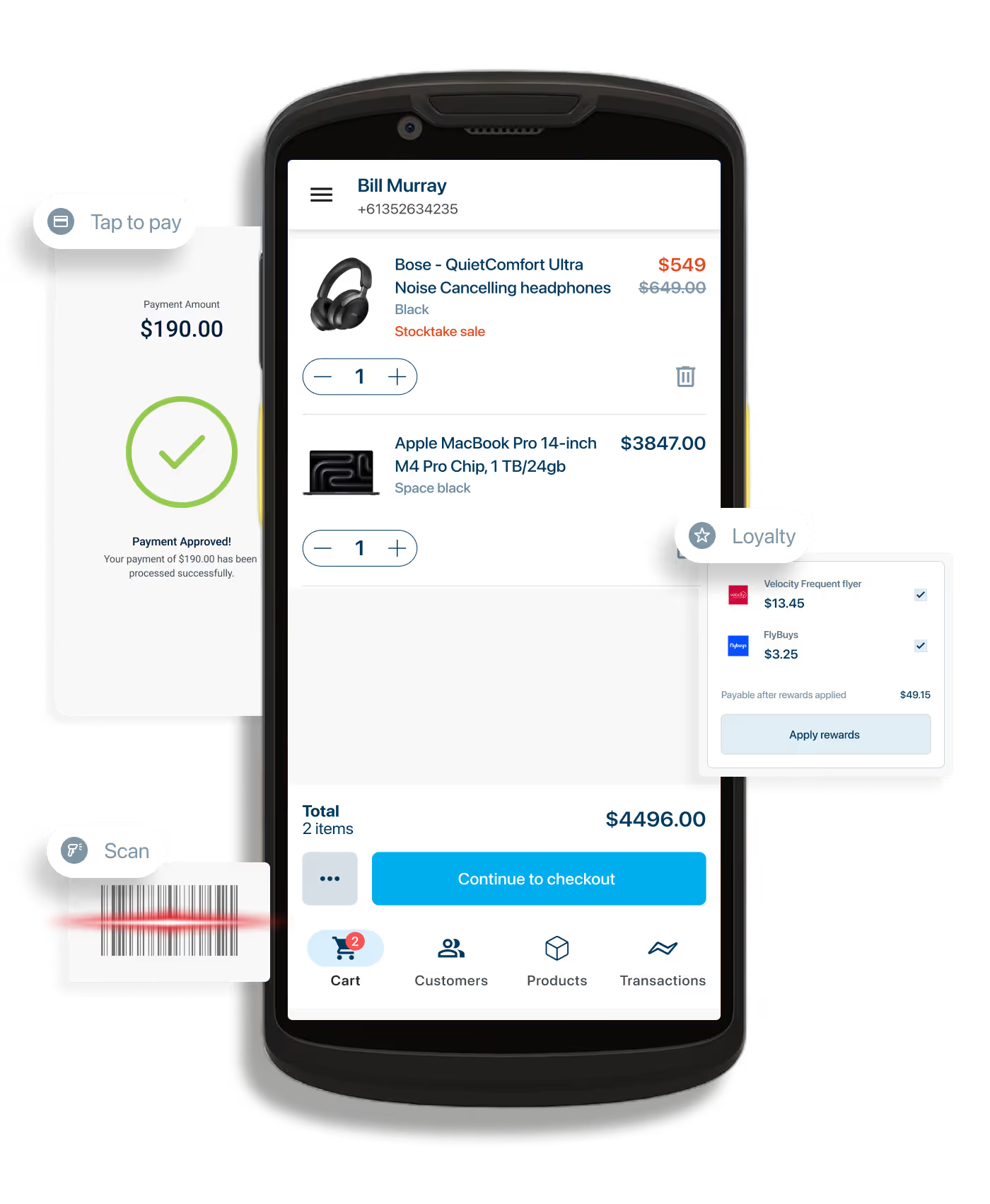



























Regular Updates from our editorial team on our latest case studies,
guides and articles.
©Awayco. All rights reserved.